Enterprise
Using Shareio for enterprise features.
Shareio
Last Update hace 5 meses
This guide shows you how to use Shareio’s content activation feature to securely share files with your team or clients. This process ensures your content is protected and remains under your full control, so you never have to worry about insecure email attachments again.
1. Activate Your Content:
Add the content you want to share. This can be a single file, a folder, or a subscription.
2. Add Users:
In the General tab for your content, you can add user emails one at a time.
For a large team, save time by importing a list of emails from a CSV file.
3. Tell Your Users to Log In:
Users will be notified that the content is available. They can then log in to their Shareio account on the web or in the app to access the content

4. Control and Manage Access:
To revoke access at any time, simply delete the content or set an expiration date using the DRM features.
5. Create Groups for Easy Sharing:
For ongoing team distribution, go to User Management in the left-hand menu.
Create a Group, add your users, and then share content with the entire group at once.
This feature gives you a simple, secure way to share content while keeping it protected from unauthorized use.

Ultimately, this powerful feature helps you protect your revenue and your brand by ensuring that your content is always secure and never at risk of being leaked or shared without your permission.