Purchasing One Off
Shareio
Last Update 8 months ago
Customers can purchase content in a number of ways using either Card or Crypto. Shareio also offers Apple and Google pay for instant payment access.

A very quick 3 simple steps to purchase content:
1- Login:
- Click the social login you wish to use.
2- Select card / crypto:
- Select how you wish to pay card / crypto
- Handling fees via the card provider will be added if card payment
3- Crypto/Card payment
- Enter your card payment details or select Google / Apple pay
- Crypto payments can be easily done connecting a wallet there maybe a slight delay to get the latest price from the DEX. Shareio uses the SHAREIO token available on exchanges.
After your payment is accepted you will be able to view the content unrestricted. Content can also be optionally downloadable if the creator has permitted it. Shareio will prompt the customer to be able to download and view content on their mobile, tablet or TV device.
Please note that customers purchasing content must use the same social email / username that they used to purchase content when they login to the mobile, tablet or TV app.