Purchasing A Subscription
Shareio
Last Update vor 2 Jahren
Customers can subscribe to content in a number of ways using a card payment. Shareio also offers Apple and Google pay for instant payment access.
A very quick 3 simple steps to purchase content:
1- Login:
- Click the social login you wish to use.
2- Card payment
- Enter your card payment details or select Google / Apple pay
After your payment is accepted you will be able to view the content unrestricted. Shareio will prompt the customer to be able to download and view content on their mobile, tablet or TV device.
The subscription payments will auto renew depending on the timescales set by the creator. A subscription can be cancelled at anytime by clicking on the cancel subscription button at anytime.
Please note that customers purchasing content must use the same social email / username that they used to purchase content when they login to the mobile, tablet or TV app.