Advanced Settings
Shareio
Last Update 4 ay önce
Shareio has an array of advanced features which are broken down here.

Content Welcome Message:
- Welcome your viewer with a custom pop-up message, maybe remind them to purchase to remove any restrictions.
Blur Content:
- If you wish to blur your content this can be done and an additional option allow it to be unblurred when the content is clicked or pressed on. Blurring will be removed on activation/purchase.
- If you do an update to your content you can either do it silently or notify the user with a banner notification.
Content Download:
- After a purchase you can optionally allow the end user to download the original content to their device.
Detect Debugger:
- All browsers allow debugging on a webpage. This option prevents debugging of the page but please use with caution as it can sometimes cause issues depending on the browser setup.
Age-restricted Warning:
- If you have age restricted content then it's a good idea to enable this option.
Hide Banner:
- Hide the Shareio banner this will also hide any view restrictions from the end user.
Mobile App View Only:
- If you want greater security then this prevents your content being opened in a web browser. This content can only be viewed in the Shareio App. A simple QR code scanner allows it to be viewed from a desktop page or link on the mobile.
Social Share Links:
- Make your content more easy to share by placing social share button on the viewing window.
Secure Proxy:
- Hides the original URL but can slow loading of large video files.
Password:
- Easily password protect your content by entering a password which then forces the user to enter the password before the content opens.
Checkout this video to show more on the advanced features in Shareio.

Points:
- Reward points with purchase : Reward customer with points when they purchase your content.
- Redeem with points : Allow your content to be purchased with points.
Shareio Marketplace:
- Enrol in features content ... : Allow your content to be advertised as a featured item in the marketplace.
- Enrol in top search content ... : Allow your content to be found more easily in searches.
Affiliate Sponsorship:
- Enrol in sponsorship program : Be shown on other users content if they allow it. You must have 2 matching tags to be shown.
- Allow sponsored content : Get paid with points to allow other users content to be shown on yours. You must have 2 matching tags to be shown.
Minting an NFT:
Minting content to the the SUI blockchain is very simple with Shareio. Fill in the NFT details on the NFT tab and then press save. This will ask for your wallet details for gas fees. Shareio supports a number of leading wallet so accept the gas fees and wait for the mint process to complete.
Countries access list :
- Choose which countries you want your content to be viewable in.
IP / DNS lock:
- Lock your content so it can only be opened on a specific domain this provides great security.
Analytics :
Choose to integrate leading analytics tools into your content view. Please read the support files fro the analytical tool to see how you can use the script in Shareio.
Google Analytics and Microsoft Clarity are default. Add a new tool which allows you to offer other choices.