Create a subscription
Using subscriptions.
Shareio
Last Update 9 måneder siden

Shareio introduces the concept of ‘packages,’ a feature that changes the way content is packaged and sold. packages allow content creators to bundle diverse types of media into a cohesive package. This means a single package can include a variety of media formats, such as videos, courses, music tracks/albums and documents, offering a rich and multifaceted content experience to the audience.
The flexibility of packages is one of its key strengths. Creators can choose to offer these packages as one-off purchases, subscriptions, or even for free, catering to different audience needs and preferences. Additionally, the ability to continuously update packages with new content keeps them dynamic and engaging, encouraging ongoing audience interaction.

Name Subscription :
- Enter your subscription name.
Shareio Links:
- Select the Shareio's you want to include in the package.
Each piece of media within a package can be assigned its own unique security parameters and revenue options, providing creators with granular control over how their content is accessed and monetized. For instance, a package might include a free introductory video, with subsequent videos requiring payment. Alternatively, creators could allow free access to the first minute of each video in the package, enticing viewers to purchase full access.
This level of customization in packages offers endless possibilities for creators to experiment with various content delivery and monetization strategies. It empowers them to tailor their offerings to specific audience segments, enhancing the appeal and value of their packages. In essence, Shareio’s packages feature not only simplifies the content packaging process but also opens up new avenues for creative content distribution and monetization.

Trial Period:
- Select how you want your trial to run. Views, Days, Date, Uses, Hours, Mins and Seconds.
Duration:
- Choose the number of how long the trial lasts.
- The price in USD ($) how much a subscription costs.
Subscription:
- How often do you want to change for a subscription.
Activate (checkbox):
- Allow restricted Shareio's to run as normal if the package is subscribed. This allows you to sell content one off or as a subscribed package and not have to change any parameters.
- If you want to share your package on social media it will need a social image. As Shareio doesn't host any files will come from your cloud storage/service.
Save:
- Pressing the save button automatically changes the settings and adds or removes any Shareio's that have been selected.
Users and Groups:
- You can also specify users and groups that can use the content automatically. Great if you want to provide free samples.
For more detailed help check out the video below: