Content Streaming
Shareio
Last Update منذ ٥ أشهر
Shareio is a unique cloud storage monetization platform that allows you to sell your content directly from your existing cloud storage account. You don't need to upload anything to Shareio, and it supports most cloud services that have embedded functionality or can be browsed directly within the Shareio cloud explorer.
However, it's important to note that most cloud storage providers have bandwidth restrictions on free accounts, so you'll need to make sure you're on a paid subscription plan if you want to use Shareio to monetize your content. Here's some services we have tested Shareio with:
- BackBlaze
- Google Drive
- Dropbox
- OneDrive
- Amazon S3
- Filebase (web3)
- YouTube (videos)
- Storj (web3)
- Pinata (web3)
- Flickr (photos)
- Vimeo (videos)
- Smugmug (photos)
Please be aware that Shareio is not responsible for the content stored on third-party storage providers. This means that the links to your content could break at any time, even if it's not our fault. We strongly recommend that you check the terms of service of your storage provider to see if they guarantee permanent links. If they don't, you may want to consider using a different provider.
BackBlaze : Really easy to use monetise and share content using BackBlaze. Create an account upload your file to a bucket or browse your existing files. Choose your bucket select a file and then copy your friendly file. This can then be copied into the embedded option on the Shareio file explorer. Here's a YouTube video explaining how it is used.
Google Drive : Really easy to monetise content directly with Google Drive by using our explorer view to select the content. If the file is over 100mb then you will need an API key with more information found here : https://developers.google.com/drive/
Product Info : https://drive.google.com/
Dropbox : It's super easy to monetise content directly with Dropbox by using our explorer view to select the content. Make sure you are on the right plan as Dropbox is strict with bandwidth.
Product Info : https://www.dropbox.com
OneDrive : Once again super easy to monetise content directly with OneDrive by using our explorer view to select the content. OneDrive seem pretty generous with bandwidth, but review their pricing plans for your needs.
Product Info : https://onedrive.live.com/
Amazon S3 : AWS is a great way to monetise large content directly by using our explorer view to select the content. You will need your security details to access your S3 bucket. Make sure you also allow your bucket / content to be publicly shared. Bandwidth restriction do come into play and you will be charged the more you use.
Product Info : https://aws.amazon.com/s3/
Filebase : Filebase is a great way to store your content in a more decentralized way (Web3) using IPFS. Content stored on this platform works well with Shareio. Here's how to share using Filebase. Create a bucket, upload your content and copy the IPFS Gateway URL. This can then be copied into the embedded option on the Shareio file explorer. Please note that Filebase does have restriction of file size so review the documentation.
Product Info : https://filebase.com
YouTube : YouTube videos can be securely shared but under their current T&C's videos cannot be monetized. If you want to securely share a video (not for sale) then click share and copy the URL into the embedded box on Shareio.
Product Info : https://youtube.com
Storj : Storj is a Web3 decentralised storage here's how to monetize content from Storj. Login into your Stoj account and goto your bucket, select the file and then menu (3 dots) and share. Copy the URL and paste it into the embedded link in Sharieo.
Product Info : https://www.storj.io/
Pinata : Pinata is a Web3 decentralised storage here's how to monetize content from Pinata . Login into your Pinata account and upload or go to the file you which to use. Click on the file and then copy the URL. Goto Shareio and paste the URL into the embedded link in Sharieo.
Product Info : https://pinata.cloud
Flickr : Flickr is a leading photo sharing platform. Login into your Flickr account and select the photo you wish to use. Click the share icon got the embed tab and copy the code. Goto Shareio and paste the URL into the embedded box and it will be recognized as as a Flickr photo.
Product Info : https://www.flickr.com/
Vimeo: Vimeo is a leading video sharing platform. Login into your Vimeo account and select the video you wish to use. Click the share icon select the embedded code or the Link. Goto Shareio and paste the URL into the embedded box and it will be recognized as a Vimeo video.
Product Info : https://vimeo.com/
SmugMug: SmugMug is a leading photo sharing platform. Login into your SmugMug account and select the photo you wish to use. Click the share icon select the embedded code or the Link. Goto Shareio and paste the URL into the embedded box and it will be recognized as a SmugMug photo.
Product Info : https://www.smugmug.com/
Watch our video to see how easy it is to get started.
A request for a DCMA takedown should be done by visiting the original cloud provider https://support.shareio.com/ and in the top right corner click the Submit Ticket link and follow the instructions. Please make the subject DCMA takedown and include the URL with the copyright material in the subject. Please note we don't use support email for security reasons.