Developer Zone
License software using Shareio
Shareio
Last Update 4 maanden geleden
Shareio provides a license validation endpoint, enabling you to integrate license checks directly into your applications. This allows for secure activation and purchasing of software, games, and other digital assets.
Create your content. First, produce the content you want to upsell within your software.
Protect the content. Use Shareio to protect this content and apply any desired restrictions.
Get the endpoint URL. Once you've created a magic link for your content, click the developer endpoint button. This will show you the exact format needed to call our endpoint.
Integrate the content. Within your software, make an API call to display the content on a webpage. Customers can then purchase the content, which automatically activates their license.
Validate the license. At any point in your software's flow, you can check the license status. Collect the customer's email address and their product ID (PID), then pass them to our endpoint using a GET method: https://shareio.com/api/license-check?pid=PRODUCT_ID&email=CUSTOMER_EMAIL
Use the response. The endpoint will return one of the following statuses, which you can use to control your software's behavior:
Expired: The license has expired.
Evaluation: The content is in a trial period and has not been purchased.
Subscribed: The user has an active, recurring subscription.
Activated: The content has been purchased.
Important Note: Shareio does not protect your software from reverse engineering. We recommend using obfuscation tools to protect your code.